Create Contact Groups
Open Outlook and click on New Items \ More Items \ Contact Group.
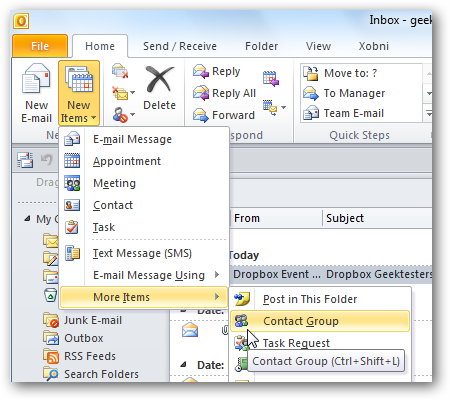
This opens the Contract Group window. Give your group a name,
click on Add Members,and select the people you want to add from your Outlook Contacts, Address Book, or Create new ones.

If you select from your address book you can scroll through and add the contacts you want.
If you have a large amount of contacts you might want to search for them or use Advanced Find.

